
Technical Insights
How we Debug eDP’s Power Saving Features
5 min

With recent applications aiming for lower power consumption, Embedded DisplayPort offers some compelling features. In this article, we are thrilled to take a deep dive into a specific power saving mode called Panel Self Refresh. Panel Self Refresh, commonly known as PSR, is what enables system-level power conservation for devices that have embedded displays. We will introduce the two different concepts of Panel Self Refresh – known as PSR1 and PSR2. Then, we’ll demonstrate the capabilities of the SV5C-eDP Embedded DisplayPort Generator and Analyzer that allow any mobile or desktop manufacturer to test for compliance on their newest devices.
We recently published an article about the SV5C-eDP series being the pioneering solution for testing Embedded DisplayPort’s power saving features. If you missed it, make sure to check it out here.
The purpose of Panel Self Refresh is to allow the video processor to save energy when a frame is static, such as when you are reading an article and the screen is not updating any visible content. For comparison, and what PSR is here to change is, even though a screen may be idle, there is commonly always bits of information sent to the monitor to keep the current image on the screen.
When PSR is activated, the Remote Frame Buffer (RFB) inside the display panel populates itself with the image data previously transmitted from the source and continues driving the display panel once the main links from the source go to sleep. This function uses ALPM (Advanced Link Power Management) to conserve power while still displaying images on display panels.
As stated in VESA’s Embedded DisplayPort Standard Version 1.5, “When the PSR function is enabled, the Source device uses a VSC Secondary Data Packet to prompt entry to or exit from a PSR Active state. When entering a PSR Active state, the Source device prompts the Sink device to capture the live active video image to its Remote Frame Buffer (RFB), which is then used to continuously refresh the display. During this PSR Active state, the Main-Link, as well as other Source device functions, may be turned OFF to conserve power” (p. 157).
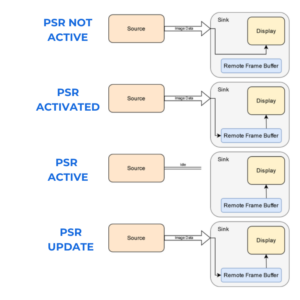
1. When PSR is not active, the source’s image data gets shown directly on the display.
2. When PSR is activated, the image data flows to the buffer and the buffer is in charge of displaying the image on the display.
3. In PSR Active state, the source can stop transmission and the buffer will continue looping over the last frame.
4. When the source wants to update the frame, it will send a new frame and the buffer will update itself.
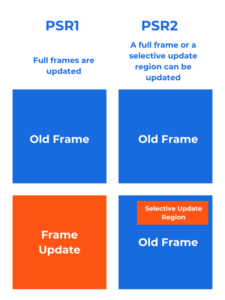
There are two different types of Panel Self Refresh that occur. PSR1 occurs when the current screen is updated with new information. This is referred to as the “Old frame” and the “Frame Update” (as shown in Figure 2 below).
With PSR2, a full frame or a selective area of the display can be updated. Think of when you watch a YouTube video on a mobile phone, and you minimize the video to keep searching for a new video. That smaller size video can be compared to the Selective Update Region as shown in figure 2 below.
As a data transmitter, the SV5C-eDP Generator was designed to send images (bits of information) to a device under test (DUT), for that device to receive and decode. As the pioneering solution for power saving features on eDP v1.5, the SV5C-eDP Generator is the only testing instrument on the market to test the compliance for features such as Panel Self Refresh.
On the other hand, the SV5C-eDP Analyzer is the dedicated test instrument to act as a sink device for data to be sent to it.
When setting up the tests for PSR1 and for PSR2, you would connect the Generator and Analyzer to the DUT as needed. For the purpose of our demonstration, we connected both the Generator and the Analyzer together. To fully grasp the way tests are performed on PSR1 and PSR2, make sure to watch this live demo of our tools.
As is shown in the video with both the Generator and the Analyzer, there is the possibility of analyzing both test results on the same screen. On the left are the results from the generator, and on the right are the results from the analyzer.
As power saving features such as Panel Self Refresh become more and more common, Introspect is your test and measurement partner in ensuring compliance of your device when it comes to eDP v1.5. For any inquiries about the SV5C-eDP series, please contact us at info@introspect.ca.
